Here is a quick step by step process of how I created my model:
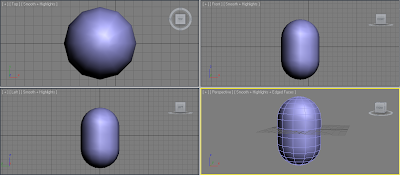
First I started off with a capsule shape. To make life simple for myself, I cut the capsule in half and applied a symmetry modifier to it.
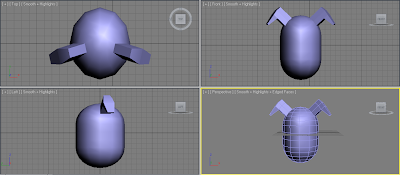
I then used the Extruder tool to create the ears. To create the inside of the ears, I used the Inset tool, and then extruded the newly formed polygon inwards.
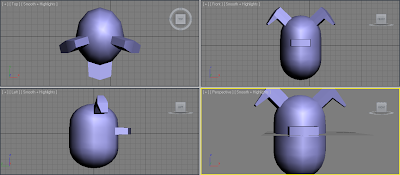
Next I did the same thing for the nose.
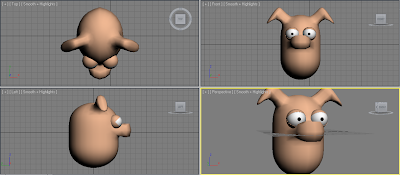
Then I used the tutorial from last week to create the eyes. I also applied a Meshsmooth modifier in order to round off all of the edges.
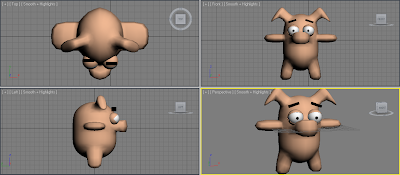
I then extruded the arms and legs out and also attached eyebrows to the model.
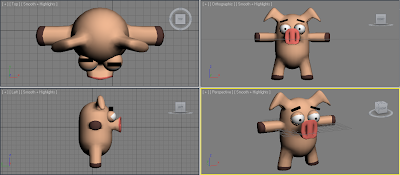
I then extruded the arms and legs out again one more time in order to create the hoofs. I also applied IDs to the polygons in order to make it possible to give different sections different colours. I used this to give the snout and hoofs a different colour to the body. I also thinned the body limbs a little just to make him look better.
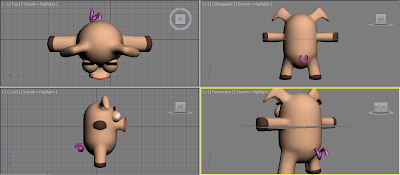
Finally, I created a spring shape and attached it to the back of the body.
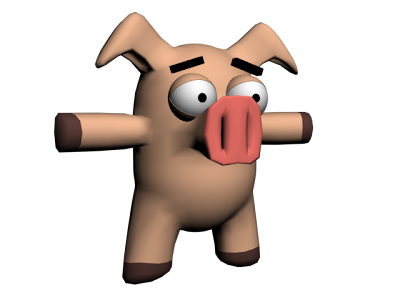
Here is the final result. I am very happy with the model as it has turned out exactly as I pictured it!
No comments:
Post a Comment