I tried to use the standard biped at first, but soon realised that this would just not be possible due to the position of the rabbit's limbs. So I had to use the Bone feature to create my own biped. I had never used this feature before, so it was an interesting experiment.
It wasnt as hard as I was expecting it to be. All I had to do was create 1 bone at a time, simply by clicking the length that I wanted it to be.

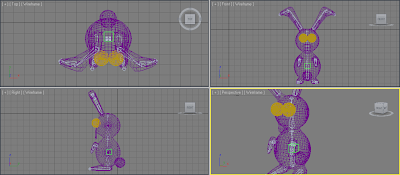
I probably didnt bone it in the best possible way, but it was enough to get the basic movements that I wanted. The rabbit would also be in the background, so his movements dont have to be perfectly smooth.
I was expecting to have to create a biped model almost as complex as the standard biped, but all that I had to do was create 1 or 2 bones in the main areas, such as the arms and feet, and then link them to a dummy in the middle of the model. That way, I could move the dummy and it would drag the bones with it.
Im quite happy with the way that it turned out. However, I much prefer using the standard biped, as it is so much easier to animate.
No comments:
Post a Comment