In conclusion, this project has taught me the importance of body language and how it can easily define a character.
Before I started this project, I would never really think about my character's movements before animating. It was really all about the aesthetics. If it looked great, it was good enough. Thanks to this module, I now know that coming up with a personality for the character can be equally, if not, more important than coming up with a good design.
I researched some animated characters from various sources, such as the Pixar films, 2D animated cartoons and even stop motion characters. I also looked into how the body reacts to emotions. This research (namely the character Scrat from the Ice Age films) inspired me to come up with my own character whom I believe to be bursting with personality.
The character had to be designed for 4-14 year olds and to have a strong personality. I came up with a simple character with a simple aim - a pig trying to get an apple from a tree. Each scene that he appears in, I tried to convincingly convey an emotion. Due to the cartoon nature of the animation, I was able to excagerate his movements in order to effectively show his emotions, which I believe helped to bring an extra layer to the character.
I am very happy with the final animation. It has turned out even better then I had imagined. I believe that the target audience would like it as its short, has a cartoony style to it and has the type of humour that would appeal to them. It also meets the specifications of the brief as I have put a lot of effort into the movements of my character.
A few things that do not like about my animation are that despite my best efforts, I just could not completely get rid of all of the pinching on the Pigham. As I mentioned before, I must not have riged him perfectly, as trying to go back and change it after it has been animated is a nightmare. I wish I had spent more time on it. Another thing that I would change would be to excagerate Pigham's movements even further, just to emphesis his personality and emotions. I am definately happy with the animation as it is, but perhaps emphesising his movements even more would have better conveyed his personality. Perhaps if I was not limited to 1 minute, I would have been more confident in doing this, as I would not have to worry about editing it down. Finally and least importantly, I would add more details to the background. Although the main aim of the animation was to create a character with a strong personailty, it probably wouldnt have hurt to make a more eye-catching background, just to make it more visually pleasing.
Overall, despite a few minor issues, it has met the criterea of the brief. I believe that the animation has tuned out to be a success and I am very proud of it.
Tuesday, 12 April 2011
Friday, 1 April 2011
Improvement Update
- The first change that I have made is adding that second omni light from scene 5 to the rest of the scenes. Now there are no sudden light changes inbetween each cut.
- Another small change that I made was fixing things that were slightly off. Fir example, the end of the path and some of the trees were floating slightly above the ground level.
- In Scene 10, Pigham picks up the apple and is meant to look happy. Unfortunately, due to the texture it is impossible that his eyes are meant to convey happiness. To fix this, I simply changed the shape of his eyebrows to make them more curved. I used the morpher tool to do this.
Before
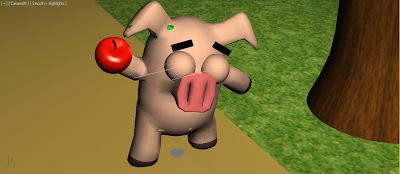
After

EDIT:
Annoyingly, I didnt save the change that I made to this scene. I have since tried to re-do the morph, as it is a 2 minute job. However, the Pick Object From Scene button refuses to work for me. It just wont allow me to pick the new eyebrow shape. Luckily, I did manage to render the scene before I closed it without saving. So unless I manage to find out whats wrong, I'll have to leave the actual 3DS file without the morphed eyebrow.
- The final change that I made was editing the weight of Pigham's Skin modifier. Now there is much less pinching on the model for most of the animation. I was not able to perfectly fix it perfectly. An example being in Scene 5 where Pigham stomps off screen. His shoulders raise which caused some of the biped to overlap. I tried my best to fix this, but eventually had to give up, as I was getting to the stage where I was only making it worse. I really wish I had spent more time on this before I started to animate!
- Another small change that I made was fixing things that were slightly off. Fir example, the end of the path and some of the trees were floating slightly above the ground level.
- In Scene 10, Pigham picks up the apple and is meant to look happy. Unfortunately, due to the texture it is impossible that his eyes are meant to convey happiness. To fix this, I simply changed the shape of his eyebrows to make them more curved. I used the morpher tool to do this.
Before
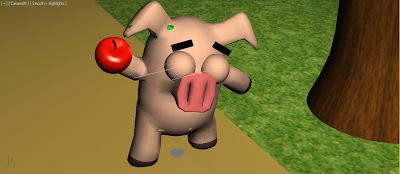
After

EDIT:
Annoyingly, I didnt save the change that I made to this scene. I have since tried to re-do the morph, as it is a 2 minute job. However, the Pick Object From Scene button refuses to work for me. It just wont allow me to pick the new eyebrow shape. Luckily, I did manage to render the scene before I closed it without saving. So unless I manage to find out whats wrong, I'll have to leave the actual 3DS file without the morphed eyebrow.
- The final change that I made was editing the weight of Pigham's Skin modifier. Now there is much less pinching on the model for most of the animation. I was not able to perfectly fix it perfectly. An example being in Scene 5 where Pigham stomps off screen. His shoulders raise which caused some of the biped to overlap. I tried my best to fix this, but eventually had to give up, as I was getting to the stage where I was only making it worse. I really wish I had spent more time on this before I started to animate!
Subscribe to:
Comments (Atom)