- Another small change that I made was fixing things that were slightly off. Fir example, the end of the path and some of the trees were floating slightly above the ground level.
- In Scene 10, Pigham picks up the apple and is meant to look happy. Unfortunately, due to the texture it is impossible that his eyes are meant to convey happiness. To fix this, I simply changed the shape of his eyebrows to make them more curved. I used the morpher tool to do this.
Before
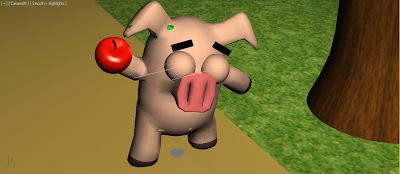
After

EDIT:
Annoyingly, I didnt save the change that I made to this scene. I have since tried to re-do the morph, as it is a 2 minute job. However, the Pick Object From Scene button refuses to work for me. It just wont allow me to pick the new eyebrow shape. Luckily, I did manage to render the scene before I closed it without saving. So unless I manage to find out whats wrong, I'll have to leave the actual 3DS file without the morphed eyebrow.
- The final change that I made was editing the weight of Pigham's Skin modifier. Now there is much less pinching on the model for most of the animation. I was not able to perfectly fix it perfectly. An example being in Scene 5 where Pigham stomps off screen. His shoulders raise which caused some of the biped to overlap. I tried my best to fix this, but eventually had to give up, as I was getting to the stage where I was only making it worse. I really wish I had spent more time on this before I started to animate!
No comments:
Post a Comment