In conclusion, this project has taught me the importance of body language and how it can easily define a character.
Before I started this project, I would never really think about my character's movements before animating. It was really all about the aesthetics. If it looked great, it was good enough. Thanks to this module, I now know that coming up with a personality for the character can be equally, if not, more important than coming up with a good design.
I researched some animated characters from various sources, such as the Pixar films, 2D animated cartoons and even stop motion characters. I also looked into how the body reacts to emotions. This research (namely the character Scrat from the Ice Age films) inspired me to come up with my own character whom I believe to be bursting with personality.
The character had to be designed for 4-14 year olds and to have a strong personality. I came up with a simple character with a simple aim - a pig trying to get an apple from a tree. Each scene that he appears in, I tried to convincingly convey an emotion. Due to the cartoon nature of the animation, I was able to excagerate his movements in order to effectively show his emotions, which I believe helped to bring an extra layer to the character.
I am very happy with the final animation. It has turned out even better then I had imagined. I believe that the target audience would like it as its short, has a cartoony style to it and has the type of humour that would appeal to them. It also meets the specifications of the brief as I have put a lot of effort into the movements of my character.
A few things that do not like about my animation are that despite my best efforts, I just could not completely get rid of all of the pinching on the Pigham. As I mentioned before, I must not have riged him perfectly, as trying to go back and change it after it has been animated is a nightmare. I wish I had spent more time on it. Another thing that I would change would be to excagerate Pigham's movements even further, just to emphesis his personality and emotions. I am definately happy with the animation as it is, but perhaps emphesising his movements even more would have better conveyed his personality. Perhaps if I was not limited to 1 minute, I would have been more confident in doing this, as I would not have to worry about editing it down. Finally and least importantly, I would add more details to the background. Although the main aim of the animation was to create a character with a strong personailty, it probably wouldnt have hurt to make a more eye-catching background, just to make it more visually pleasing.
Overall, despite a few minor issues, it has met the criterea of the brief. I believe that the animation has tuned out to be a success and I am very proud of it.
3D Character Animation
Tuesday 12 April 2011
Friday 1 April 2011
Improvement Update
- The first change that I have made is adding that second omni light from scene 5 to the rest of the scenes. Now there are no sudden light changes inbetween each cut.
- Another small change that I made was fixing things that were slightly off. Fir example, the end of the path and some of the trees were floating slightly above the ground level.
- In Scene 10, Pigham picks up the apple and is meant to look happy. Unfortunately, due to the texture it is impossible that his eyes are meant to convey happiness. To fix this, I simply changed the shape of his eyebrows to make them more curved. I used the morpher tool to do this.
Before
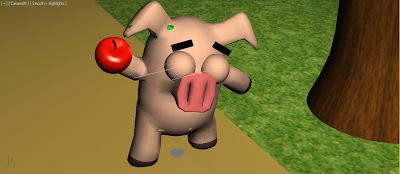
After

EDIT:
Annoyingly, I didnt save the change that I made to this scene. I have since tried to re-do the morph, as it is a 2 minute job. However, the Pick Object From Scene button refuses to work for me. It just wont allow me to pick the new eyebrow shape. Luckily, I did manage to render the scene before I closed it without saving. So unless I manage to find out whats wrong, I'll have to leave the actual 3DS file without the morphed eyebrow.
- The final change that I made was editing the weight of Pigham's Skin modifier. Now there is much less pinching on the model for most of the animation. I was not able to perfectly fix it perfectly. An example being in Scene 5 where Pigham stomps off screen. His shoulders raise which caused some of the biped to overlap. I tried my best to fix this, but eventually had to give up, as I was getting to the stage where I was only making it worse. I really wish I had spent more time on this before I started to animate!
- Another small change that I made was fixing things that were slightly off. Fir example, the end of the path and some of the trees were floating slightly above the ground level.
- In Scene 10, Pigham picks up the apple and is meant to look happy. Unfortunately, due to the texture it is impossible that his eyes are meant to convey happiness. To fix this, I simply changed the shape of his eyebrows to make them more curved. I used the morpher tool to do this.
Before
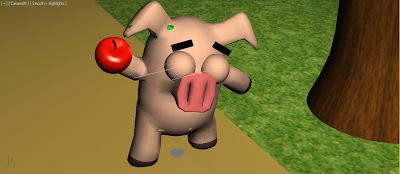
After

EDIT:
Annoyingly, I didnt save the change that I made to this scene. I have since tried to re-do the morph, as it is a 2 minute job. However, the Pick Object From Scene button refuses to work for me. It just wont allow me to pick the new eyebrow shape. Luckily, I did manage to render the scene before I closed it without saving. So unless I manage to find out whats wrong, I'll have to leave the actual 3DS file without the morphed eyebrow.
- The final change that I made was editing the weight of Pigham's Skin modifier. Now there is much less pinching on the model for most of the animation. I was not able to perfectly fix it perfectly. An example being in Scene 5 where Pigham stomps off screen. His shoulders raise which caused some of the biped to overlap. I tried my best to fix this, but eventually had to give up, as I was getting to the stage where I was only making it worse. I really wish I had spent more time on this before I started to animate!
Sunday 20 March 2011
Improvement Suggestions
If I manage to find the time to do so, here is a list of improvements that I would like to make to my animation:
1 - Add the second omni light that I added to scene 5 to the rest of the scenes in order to keep the light continuity.
2 - I rendered the final animation in HD. As a result, the pinching on Pigham where I have not rigged the biped perfectly is much more visible. I would like to go back and try to reduce the amount of pinching.
3 - Fix various things in the background, such as the position of some of the trees and the path where they are slightly hovering above the ground.
4 - Add an FFD box to Pigham's eyes so that in some scenes I will be able to make him more expressive.
1 - Add the second omni light that I added to scene 5 to the rest of the scenes in order to keep the light continuity.
2 - I rendered the final animation in HD. As a result, the pinching on Pigham where I have not rigged the biped perfectly is much more visible. I would like to go back and try to reduce the amount of pinching.
3 - Fix various things in the background, such as the position of some of the trees and the path where they are slightly hovering above the ground.
4 - Add an FFD box to Pigham's eyes so that in some scenes I will be able to make him more expressive.
Scene 11 and Closing Sequence
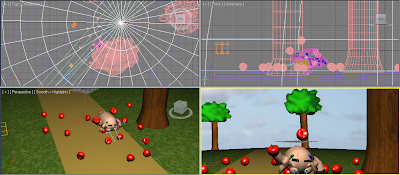
Animation Procedures:
In the final scene, as Pigham holds his apple in the sky, more and more apples fall down until he is eventually knocked out by the amount hitting his head. As each apple hit Pigham, I made sure to knock him back slightly. When they all start to fall down, Pigham ducks down slightly and frantically waves his arms. He he is knocked to the ground, I made him look upwards before being hit by an apple one more time.
To add an element of realism, I animated each apple individually. Some would hit Pigahm, bounce off him and roll onto the floor. Others would simply fall to the floor and roll around a little. I feel that although this animation is very cartoony, adding this little extra bit of attention to the animation of the apple really helps improve the scene.
Character Personality:
When a second apple hits Pigham, he looks angry and then stares at the new apple on the floor. During this time, he raises and eyebrow, creating the impression that he is wondering what on Earth just happened. As more apples start to hit him, he waves his arms in the air which signifies that he feels helpless. He falls to the ground, but still manages to keep a hold of his own apple. He slowly looks upwards towards the camera and is then hit by one final apple, knocking him out completely causing him to drop his apple. This is another cartoony effect, where cartoon characters would get hit on the head with many objects, and before getting up or saying something, they would get hit one more time.
Camera:
The camera is in the same position as when scene 7 ends. This is because it shows a clear view of Pigham's immediate surroundings, as well as makes it more amusing that he looks directly at the camera before being knocked out.
Problems:
I had no major problems with this scene.

After the end of the animation, this screen is shown to the viewer. It tells the viewer that it is the end of the animation, while simutaniously giving them one last laugh as Pigham attempts to get an apple.
I thought that adding Pigham to the end would make it much more interesting for the viewer.
Scene 10

Animation Procedures:
This is once again a short scene in which Pigham picks up the apple. When animating this scene, I did a silly thing and instead of making it possible for the apple to link to Pigham, I simply moved the apple over the hand and set several key frames to make it look as though he was holding it. At the time, I knew that there was a way of linking the apple together with the hand, as I had done it last year. However, I couldnt remember how to do it. It wasnt until after I had animated this scene that Richard taught us how to easily link objects together. I didnt feel the need to change it because I felt that it looked fine as it was. However, I know what to do in future.
Character Personality:
Pigham picks up the apple, looks at it for a second and the triumphently holds it in the sky. The one expression that I had trouble portraying with Pigham was happiness. Normally, in cartoons and animations, the eyebrows would angle upwards a little, and the eyes would close at an angle. I attempted this with Pigham, but I dont think I managed to succeed. It works to a certain degree, but some people may think that he looks more sad than happy. I should have attacahed an FFD box to each eye so that I had more control over the shape.
Camera:
I made the camera look downwards at an angle over Pigham in order to make it more dramatic when he holds the apple in the sky.
Problems:
The only problem that I had was trying to express happiness on Pigham.
Scene 9

Animation Procedures:
Again, this is a short scene in which Pigham realises what has hit him. There were no new animation procedures in this scene. I just made sure to pay extra attention to Pigham's facial expressions.
Character Personality:
Pigham starts off by opening one eye while keeping the other closed. This is meant to convey how he is thinking about what just hit his head. He then looks upwards to see if he can spot what it was that hit him before looking at the floor and seeing the apple. The moment he sees the apple, he slightly jumps backwards and his ears, eyes and arms all pop up which shows how he is shocked to see the apple.
Camera:
The camera is at the same level of the apple which is now on the floor. Much like the opening shot, it give the audience a view of both major parts of the scene, and also make it more dramatic when Pigham sees the apple.
Problems:
There were no problems whith this scene.
Scene 8

Animation Procedures:
This is a short scene in which Pigham looks sad, before the apple he was after falls off the tree and lands on his head. I simply just manipulated the biped and eyes to make Pigham look sad. When the apple lands on his head, I made him jump slightly, as most people would do if something hard suddenly hit them on the head.
Character Personality:
As I have mentioned before, I believe that emotion is most important in the eyes. As a result, I closed his eyes at an angle and lowered his eye brows to make him look sad. To increase the effect, I made him lower his head and ears slightly in order to make it seem as though he has given up.
When the apple hits him, he suddenly closes his eyes and his eye brows change angles, giving him an angry look. His arms and ears also pop up to make him look alerted.
Camera:
The camera is a close up of his face which strengthens his sad emtions. The camera slowly pans backwards to make it seem like his is becoming smaller, expressing how he currently feels.
Problems:
I had no major problems with this scene.
Subscribe to:
Posts (Atom)